Apple's GarageBand updated for DJ in all of us

Apple's GarageBand updated for DJ in all of us
App update offers hundreds of new loops; complicated but fun
Try Another
Audio CAPTCHA
Image CAPTCHA
Help
CancelSend
Sent!
A link has been sent to your friend's email address.
Posted!
A link has been posted to your Facebook feed.

UP NEXT
03
Apple's updated GarageBand app has tools to turn yourself into the coolest DJ in town. Jefferson Graham previews. USA TODAY
Apple's GarageBand update offers new tools to make electronic music(Photo: Apple)
LOS ANGELES - For years, Apple’s GarageBand app has been the go-to software for making fun digital music on phones, tablets and computers.
A new update, out today, brings GarageBand into the electronic music age, with a new set of “loops,” that can turn you into the coolest DJ in town. Non-musicians can participate, as they don’t need to know how to play any instrument to do it well.
You can still make music the old fashioned GarageBand way, with digital takes on piano, guitar, bass and drums that can you play on your iPad, iPhone or iPod Touch. Or you can make pure electronic music, via the new Live Loops feature.
Loops are pre-determined snippets of music, that somehow always play in tune and time with your music, and there are 100s of them in GarageBand.
Note that if you're new to GarageBand, the app can take some time to learn, with lots of options and tools. It's not as drop dead simple as other Apple products, so prepare to put in the time.
When you open GarageBand, you begin by selecting either Tracks (recording music you play, on the GarageBand piano, guitar, bass, drums or vocals) or the new Live Loops.
From there, you can make your musical selection--which include EDM, Chill, Rock and House.
You now see a whole lot of boxes and columns. Put your finger in the boxes and they start playing riffs and beats. Now select the columns below to keep the song playing. Once you’re happy with what you have, click record to save it and make music.
What’s not easy is figuring out how to share the song.
You have to find My Songs, click it, wait for it to shake, and then the familiar share button comes up. Once there, you can send the song to Facebook, SoundCloud or e-mail and text.
Overall, the app has lots to love. It’s free and it’s fun, but it does take a lot to time to master.
Follow USA TODAY Tech columnist and #TalkingTech host Jefferson Graham on Twitter, @jeffersongraham.
Read or Share this story: http://usat.ly/1V8IkwS
0) { %> 0) { %> 0) { %>
Apple's GarageBand updated for DJ in all of us
App update offers hundreds of new loops; complicated but fun
Try Another
Audio CAPTCHA
Image CAPTCHA
Help
CancelSend
Sent!
A link has been sent to your friend's email address.
Posted!
A link has been posted to your Facebook feed.

UP NEXT
03
Apple's updated GarageBand app has tools to turn yourself into the coolest DJ in town. Jefferson Graham previews. USA TODAY
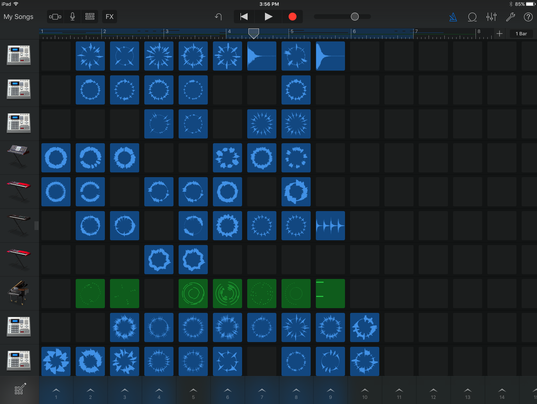
Apple's GarageBand update offers new tools to make electronic music(Photo: Apple)
LOS ANGELES - For years, Apple’s GarageBand app has been the go-to software for making fun digital music on phones, tablets and computers.
A new update, out today, brings GarageBand into the electronic music age, with a new set of “loops,” that can turn you into the coolest DJ in town. Non-musicians can participate, as they don’t need to know how to play any instrument to do it well.
You can still make music the old fashioned GarageBand way, with digital takes on piano, guitar, bass and drums that can you play on your iPad, iPhone or iPod Touch. Or you can make pure electronic music, via the new Live Loops feature.
Loops are pre-determined snippets of music, that somehow always play in tune and time with your music, and there are 100s of them in GarageBand.
Note that if you're new to GarageBand, the app can take some time to learn, with lots of options and tools. It's not as drop dead simple as other Apple products, so prepare to put in the time.
When you open GarageBand, you begin by selecting either Tracks (recording music you play, on the GarageBand piano, guitar, bass, drums or vocals) or the new Live Loops.
From there, you can make your musical selection--which include EDM, Chill, Rock and House.
You now see a whole lot of boxes and columns. Put your finger in the boxes and they start playing riffs and beats. Now select the columns below to keep the song playing. Once you’re happy with what you have, click record to save it and make music.
What’s not easy is figuring out how to share the song.
You have to find My Songs, click it, wait for it to shake, and then the familiar share button comes up. Once there, you can send the song to Facebook, SoundCloud or e-mail and text.
Overall, the app has lots to love. It’s free and it’s fun, but it does take a lot to time to master.
Follow USA TODAY Tech columnist and #TalkingTech host Jefferson Graham on Twitter, @jeffersongraham.
Read or Share this story: http://usat.ly/1V8IkwS









